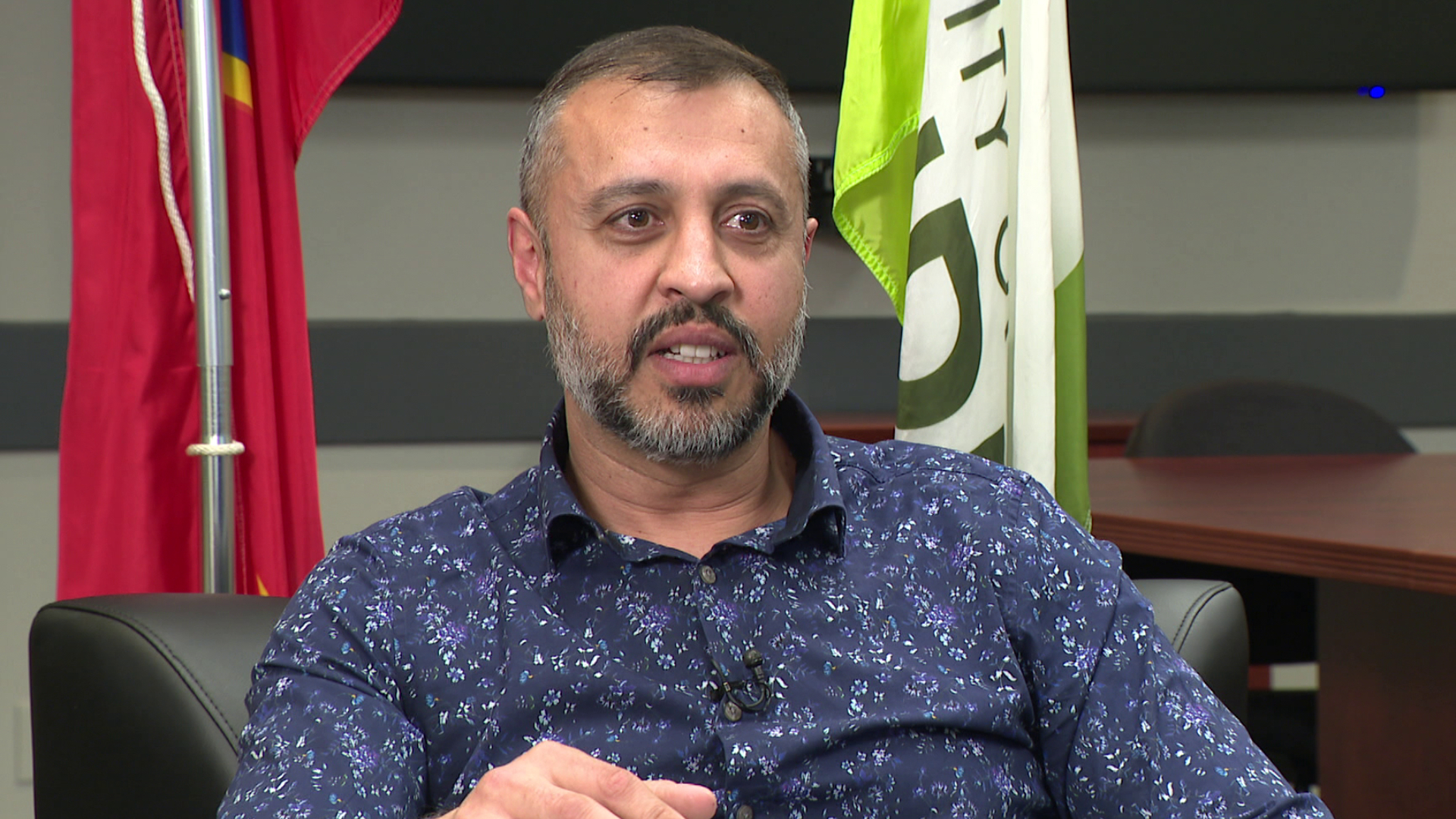Instant personalization could put your privacy at risk
Posted April 26, 2010 8:16 am.
This article is more than 5 years old.
VANCOUVER (NEWS1130) – “Instant Personalization” may sound like a good thing… but what is Facebook is doing, and how do you stop it?
Last week, Facebook added the new feature which helps other websites access your personal information to give you an individual experience wherever you go. While most of the time, the shared data should not worry you, but what may be concerning is that for many users, the default setting is on.
To turn it off, go to your ‘Account Settings’ in the upper right corner and then down to ‘Privacy Settings’. There it will open a page where the last option is ‘Instant Personalization’. Click ‘Edit Setting’ and there you have a description of the feature and a check box at the bottom which, if you’re concerned, you should probably uncheck it.